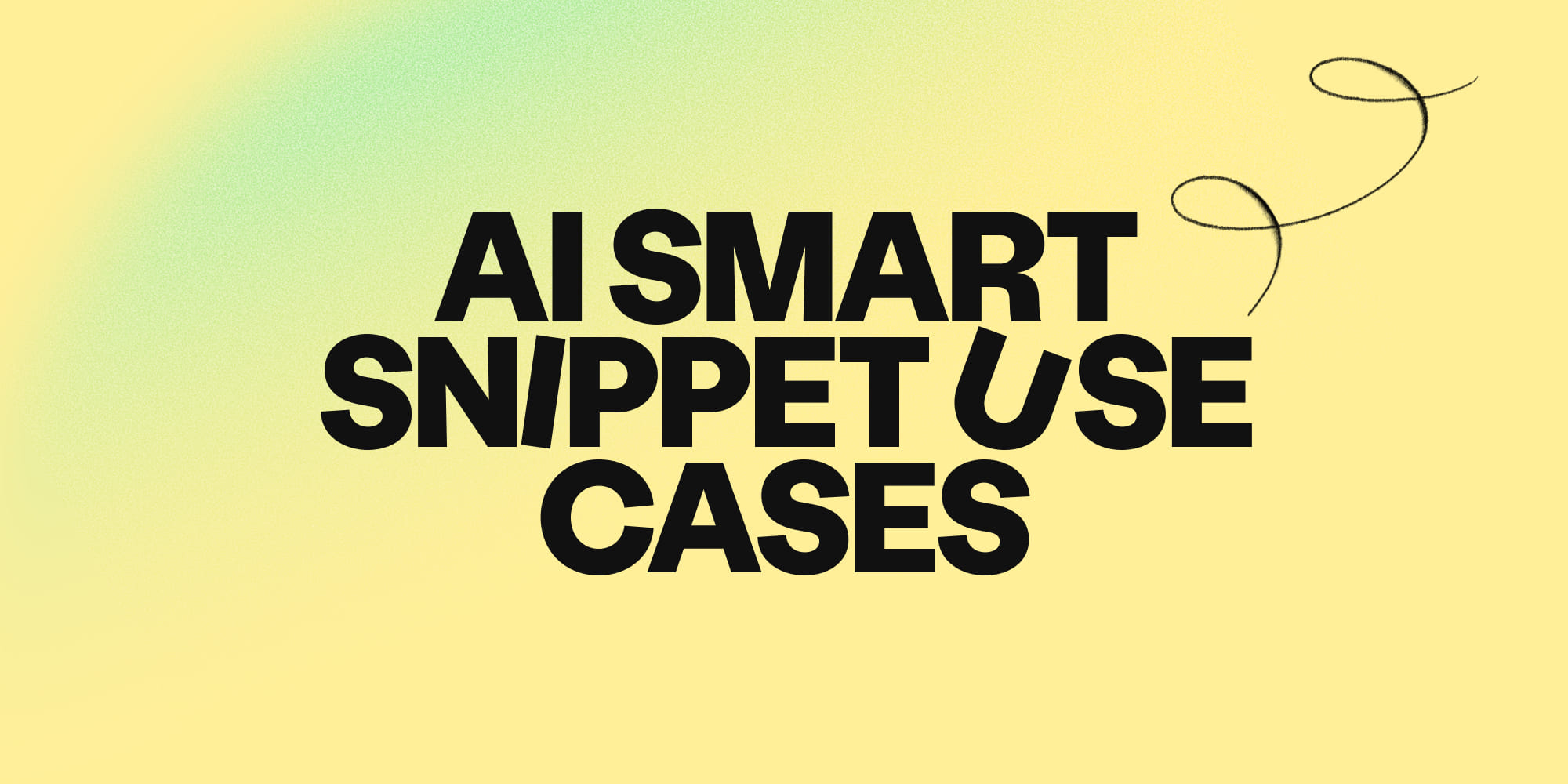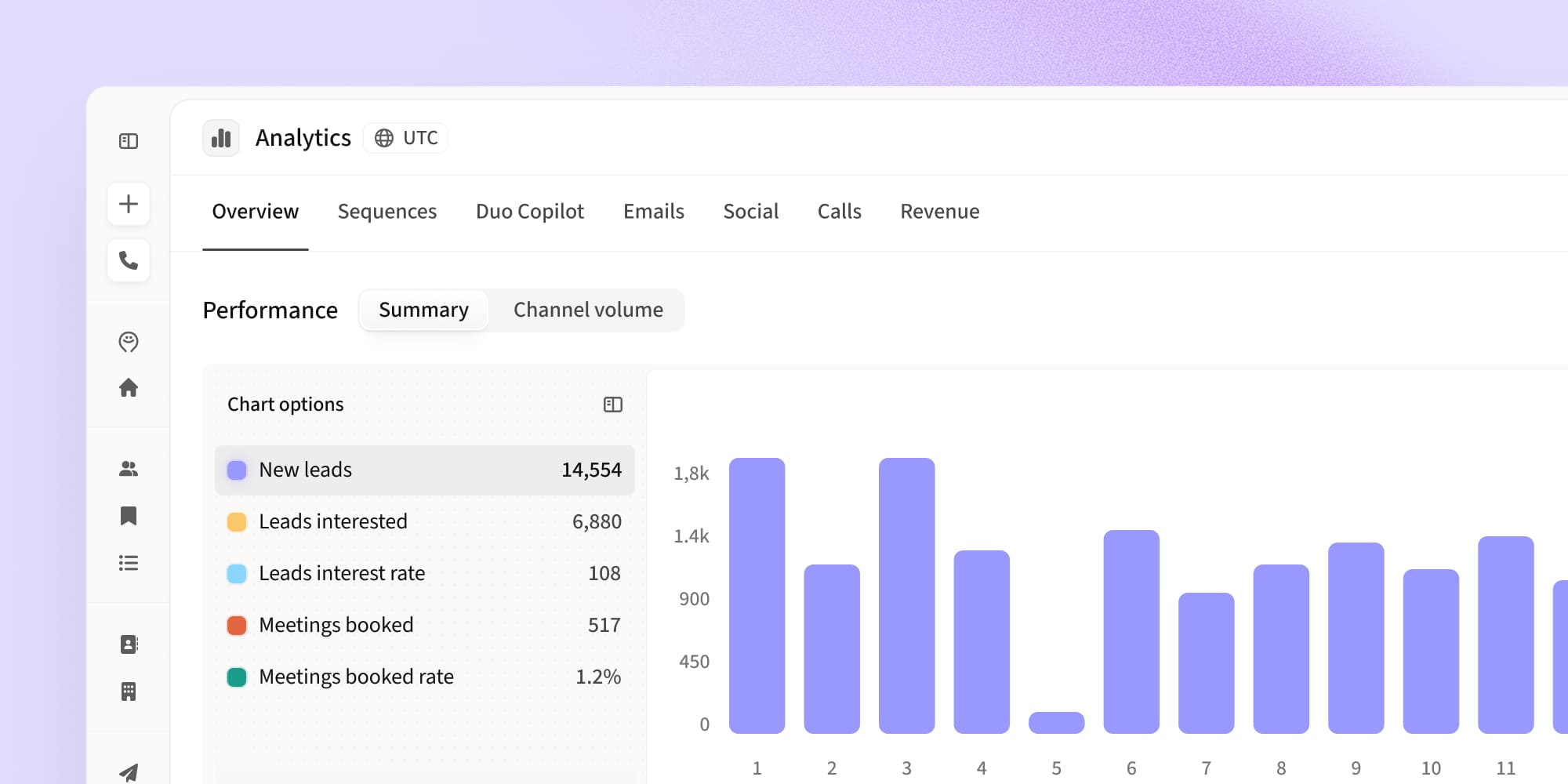10 steps to write a LinkedIn connection request message (with templates)
•
September 4, 2024

Check out our 10 proven steps to craft LinkedIn connection messages that get responses. Learn how to stand out with our expert tips and customizable templates!
Ever sent a LinkedIn connection request and wondered why you didn’t get a response?
Maybe you’re stuck for things to say in your LinkedIn connection messages. Maybe you’re failing to send them altogether.
But whether you’re reaching out to industry leaders, former colleagues, or new acquaintances, a well-written message can help you stand out in a crowded inbox.
In this blog, we’ll walk you through 10 easy steps to create a LinkedIn connection message that not only grabs attention but will also make your prospect eager to accept your request. Plus, we’ll share some handy templates to get you started.
Finally, we’ll show you the fastest, easiest, and best way to create winning connection messages every single time - so make sure you read to the end!
Let’s dive in…
Understanding LinkedIn connection messages
A LinkedIn connection message is a brief note you add when sending a connection request on LinkedIn. It’s your chance to introduce yourself and explain why you’d like to connect.
Interestingly, connection messages are completely optional. But unlike a generic request, including a personalized message shows that you’ve put thought into the connection, making it more likely that the recipient will hit “Accept.” For more tips, explore our LinkedIn best practices.
The benefits of using LinkedIn connection messages
Using LinkedIn connection messages offers several advantages:
- Personal introduction: It allows you to introduce yourself and your professional background in a way that’s tailored to the recipient.
- Network expansion: A thoughtful message shows you’re growing your network with intention and not just adding random contacts! Expanding your network thoughtfully can lead to more opportunities, such as leveraging your LinkedIn network for prospecting.
- Increased profile visibility: Every new connection boosts your profile’s visibility, potentially leading to more opportunities or referrals.
- Unlock new opportunities: Connecting with others can lead to discovering new job sales opportunities, partnerships, or other valuable insights.
Crafting a LinkedIn connection message in 10 simple steps
1. Start with a greeting
Begin your message with a warm, professional greeting. Address the recipient by name to make your message feel personal.
Example: “Hi [First Name]!”
2. Introduce yourself briefly
Let them know who you are and what you do. Keep it short but relevant to your connection request.
Example: “I’m [Your Name], a [Your Job Title] at [Your Company].”
3. Highlight your common interests
Mention something you both have in common—whether it’s a shared industry, mutual connections, or interests. This establishes a connection and starts building rapport right away.
Example: “I noticed we’re both involved in the [Industry/Field] and share an interest in [Specific Topic].”
4. Explain your reason for reaching out
Be clear about why you want to connect. Be specific about how the connection could be beneficial to both of you so don’t sound pushy or desperate!
Example: “I’d love to connect to discuss [Topic/Project] and explore potential opportunities for collaboration.”
5. Be genuine and specific
Personalize your message by referring to something specific about the recipient’s profile or work. This shows you’ve done your homework and are genuinely interested.
Example: “I saw your recent post about [Topic], and it really resonated with me. I’d love to learn more about your experience there.”
6. Keep it brief
Remember, you have a character limit, so be concise. Avoid long paragraphs and get to the point quickly.
Example: “Looking forward to connecting and learning more about your work in [Industry].”
7. Include a polite closing
If you have space left over, wrap up your message with a friendly closing that invites further conversation.
Example: “Thanks for considering my request. I look forward to connecting!”
8. Proofread your message
Before hitting send, double-check for spelling and grammar mistakes. A polished message reflects professionalism, and a message full of errors reflects the exact opposite.
9. Follow up (if necessary)
If you don’t get a response, it’s okay to send a polite follow-up message after a week or so. Just be sure not to come across as pushy.
10. Track your success
Monitor which messages get the best responses with different prospects and adjust your approach based on what works best.
What is the LinkedIn connection message character limit?
LinkedIn connection messages are limited to 300 characters, so make every word count. This constraint means you need to be clear and concise, delivering your key points quickly.
How to send a message on LinkedIn without being connected
You don’t have to be connected to send messages to people on LinkedIn! There are ways to engage even if your connections aren’t getting accepted, and using these alternative channels might help you stand out in your prospect’s notifications:
- LinkedIn InMail: If you have a LinkedIn Premium account, you can use InMail to message anyone on LinkedIn, regardless of your connection status.
- Join a LinkedIn Group: You can message prospects within any groups where you’re both members.
- Open profile setting: If your prospect is a premium user with an open profile setting, they can receive messages from anyone, even those not connected with them.
Using tools like InMail or joining LinkedIn groups are effective, but don't forget to take advantage of automated tasks on LinkedIn to streamline your outreach.
LinkedIn Connection Message Examples and Templates
Ready to build your networks? Here are 7 simple templates you can use for various scenarios - with space left over for you to add your personal touches!
1. Mutual connection
“Hi [First Name], I noticed we’re both connected with [Mutual Connection]. I’d love to connect with you and explore opportunities in [Industry].”
2. Industry leader
“Hello [First Name], I’ve been following your work in [Field/Industry] and was really impressed by [achievement]. I’d like to connect and learn more about your insights!”
3. Former colleague
“Hi [First Name], We worked together at [Company] back in [Year]. It’d be great to reconnect and see how you’re doing at [Current Company].”
4. Community or fellow group member
“Hello [First Name], I’m [Your Name], a [Your Job Title]. Just looking to connect and share ideas with others in the [Mutual Community], especially those that work in [Industry].”
5. Event attendee
“Hi [First Name], it was great meeting you at [Event]. I enjoyed our conversation about [Topic] and would love to stay in touch.”
6. Alumni connection
“Hello [First Name], We graduated from [University] around the same time. I’d love to connect and hear about your career journey since graduation and how things are going at [Current Company]!”
7. Article commenter
“Hi [First Name], I saw your comment on [Author’s] post about [Topic]. What are your thoughts on [Related Topic]? I’d love to connect to talk about this more.”
The fastest and best way to create personalized LinkedIn connection messages
This blog has equipped you with everything you need to know about LinkedIn connection requests, why messages increase your chances of successful engagement, and how to create irresistible hooks.
But what if we told you we can make it even easier for you to connect with new contacts on LinkedIn?
Amplemarket's AI Copywriter is specially designed to help you create the perfect cold messages for anyone on LinkedIn! This allows you to turn likes into leads with LinkedIn automation and prospecting, ensuring your engagement efforts translate into tangible results.
Instead of looking for an angle to connect and writing each message from scratch, you can use AI to automate your prospect research and generate a unique, tailored connection message in seconds.
AI Copywriter draws on each prospect’s LinkedIn profile information and recent activity to find the perfect hooks - and you can generate infinite iterations until you land on the winning message.
To see how it works, sign up for a demo today!
FAQS on how to write a LinkedIn connection request message
How do I ask someone to connect on LinkedIn?
People You May Know - Simply click or tap the Connect button beneath the member’s name. Utilize Connections - Reach out to a shared connection for an introduction. Send a message to your current network to see who can help you connect with a 2nd-degree connection.
What is the best message to connect with someone on LinkedIn?
Keep it simple and concise, but be clear about your reason for connecting. Try something like "Hi [First Name], I'm with [Company] - I saw you work in [Industry] and would love to learn more about your thoughts on [Topic]." Or, if you share a mutual contact, try this: "Hi (first name), I noticed we're both connected to (mutual connection). I'd be happy to have you in my network as well."
How do you write a catchy message on LinkedIn?
Step 1: Begin with a clear title: Before crafting your message, consider: What is my connection to this person, and what’s the purpose of my outreach?
Step 2: Provide a brief introduction: Introduce yourself concisely.
Step 3: Quickly get to the point: Clearly state the reason for your message right away.
Step 4: Conclude and express gratitude: Wrap up your message and offer a thank you.
Subscribe to Amplemarket Blog
Sales tips, email resources, marketing content, and more.