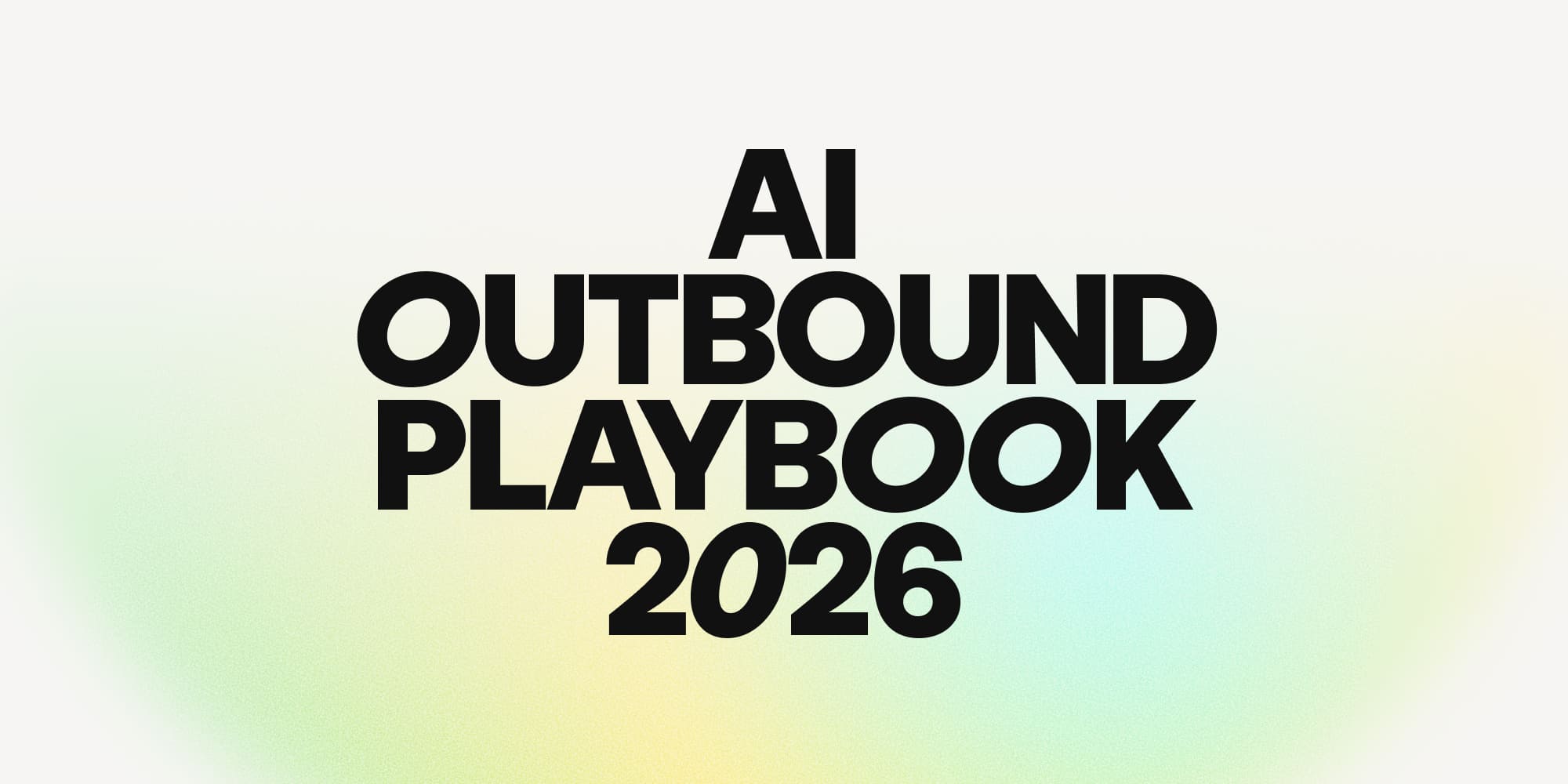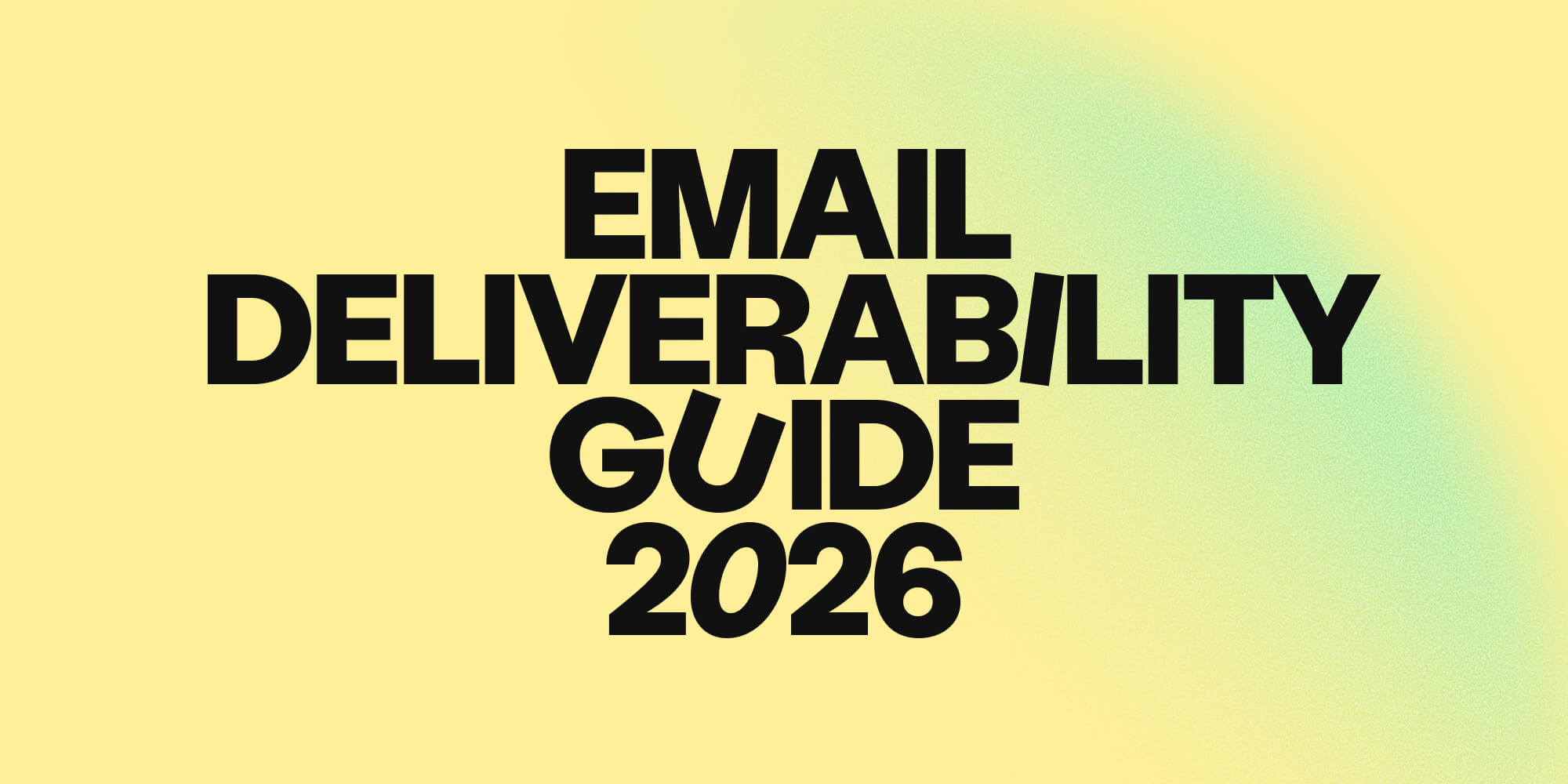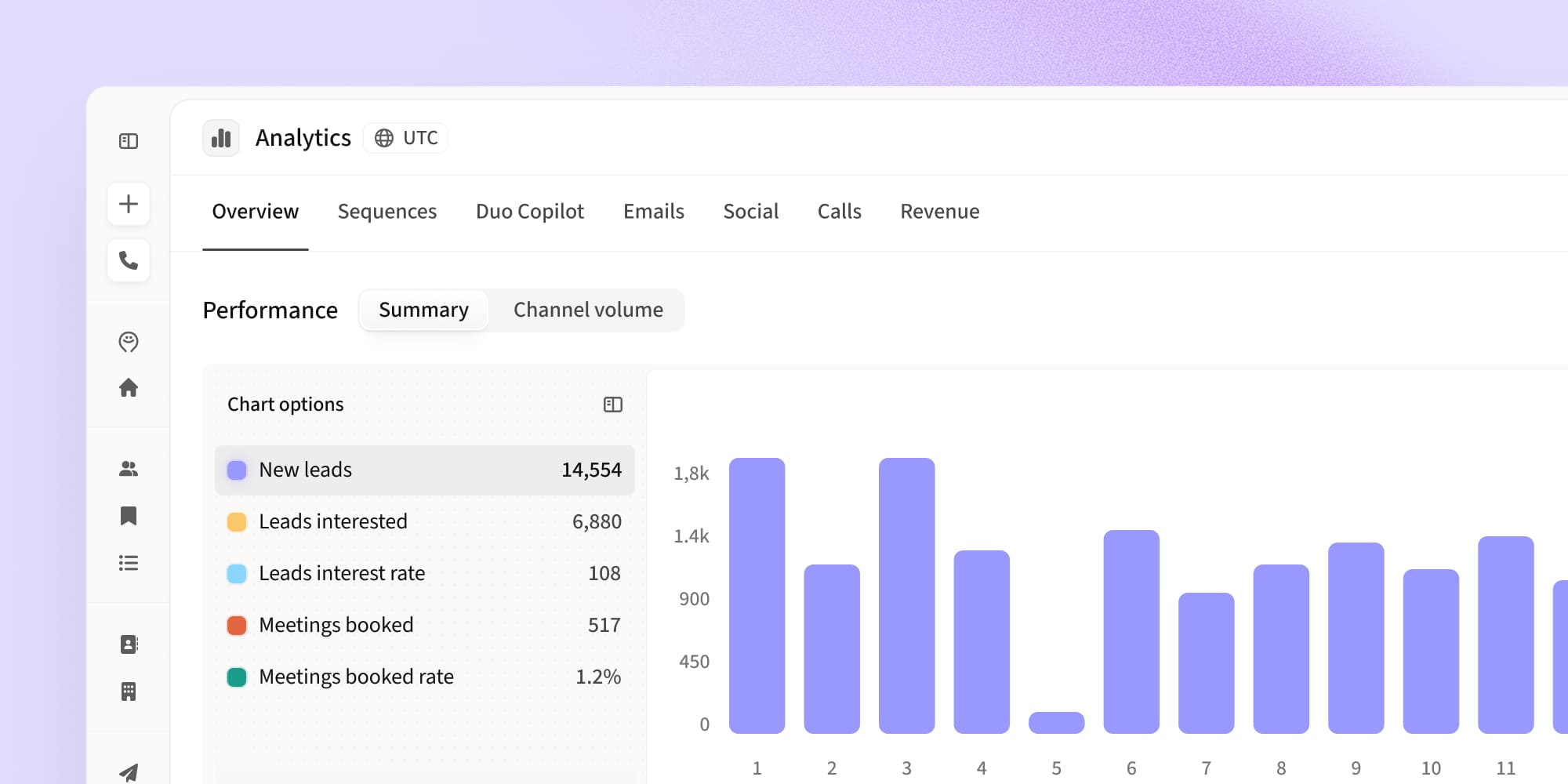Best lead filters to get high-intent leads
•
September 4, 2024

Discover the best lead filters in Amplemarket that help you zero-in on high-intent leads!
Leads are great, right? Well, not all leads are created equal.
There’s nothing more frustrating than investing time and effort in engaging people who turn out to be nowhere near a purchasing decision. You have to learn to filter your leads to avoid situations like this.
With the right tools, filtering your leads only takes a few clicks, but these extra seconds in your prospecting can eliminate hours of time in unproductive outreach!
Here’s a quick guide to some of our favorite lead filters in Amplemarket that help you prioritize high-intent prospects in the most efficient way.
What are the best lead filters when qualifying leads?
Filters are tools that help you sort and prioritize your leads based on specific criteria. Instead of treating every lead the same, you use these filters to identify which leads are more likely to convert into customers and select only those that match your desired characteristics.
This way, a leads filter allows you to focus your efforts on leads that show the highest potential and avoid wasting time on those who aren't a good fit.
When it comes to choosing your filters, you’ll need to have a detailed understanding of your Ideal Customer Profile (ICP), including everything from location to company size, growth ambitions, industry, and more.
Using the Web Traffic Rank filter, you can target companies based on their online presence, ensuring you focus on businesses with substantial digital activity.
The more specific you can be in defining your ICP, the more precise and targeted your prospecting filtering will be, which means more relevant and compelling outreach for your prospects.
Determine whether your leads are B2B or B2C companies to refine your targeting strategy and focus your outreach efforts effectively.
What are the best lead filters to choose from in Amplemarket?
Amplemarket offers a huge variety of lead filters to help you zero in on high-intent prospects.
Here’s a look at some of the most best filters you can use to find ready-to-buy leads:
Prospects with recent job changes
People who have recently changed jobs are often in a position to make new purchasing decisions. They might be looking for new solutions to help them in their new role or company, or have new budgets to support restructuring.
You can sub-filter these leads according to whether they’ve been promoted, changed company, or have been recently updated. You can also filter leads using specific keywords related to job titles or industries to focus your efforts on the most relevant prospects.
Amplemarket also allows you to create lists of specific contacts to track (like past champions or churned customers) so you can use job changes as a reason to re-engage.
People engaging with your competitors
If a lead is actively engaging with your competitors, it’s a sign they’re interested in solutions similar to yours!
Focusing on these leads is a great opportunity to tap into established buying intent; all you need to to is reach out with a relevant value proposition that shows your solution’s superiority.
Under the “Buying Intent Signals” filter in Amplemarket, you can select which competitors’ prospects you want to focus on and specify the detection date range. Amplemarket will then show you prospects who have engaged with your competitors’ sales teams, LinkedIn content, or ads
Your LinkedIn connections or connections of people in your team
Filtering leads who are connected to your LinkedIn network or the network of your team members can be a goldmine. These leads may already be somewhat familiar with your company or your brand, which can make them more receptive to your outreach. On top of this, you can leverage your mutual connection status to start a conversation in your outreach.
Amplemarket also gives you the option of excluding connections of other team members in case you’re worried about inadvertently stealing their prospects.
In fact, we always recommend you apply exclusion criteria to avoid targeting leads that don’t match your Ideal Customer Profile (ICP), too.
Companies currently hiring for specific roles
When a company is hiring for roles related to your product or service, it’s a strong indicator that they might be in need of what you offer. For example, if a company is hiring a new marketing manager, they might be looking for new marketing tools.
More generally, hiring is often a good indicator that the company is actively growing, which implies they have money to spend on scaling their operations. Both these cases are good reasons to reach out!
Companies that have just raised a funding round
Companies that have recently secured funding are often looking to invest in growth initiatives, including new technologies or services. Targeting these companies is an excellent strategic move as they likely have the budget and motivation to invest in your solutions.
Remember to include a “congratulations” in your outreach to make your prospects feel appreciated and to show you’re supportive of their growth!
Technologies used or contracts expiring soon
Knowing what technologies a company is currently using or when their contracts are expiring can provide valuable insights into the team’s techstack and their upcoming needs.
Understanding the technologies used or contracts expiring soon can help you identify potential needs within a company, giving you a strategic advantage
Companies nearing the end of their contracts may be looking for new solutions, making them prime candidates for your offering. Alternatively, if a company is currently using a competitor’s solution, you could always reach out to ask if it’s delivering the value they hoped for or if there’s room for improvement.
Company revenue
Filtering leads based on company revenue helps ensure you’re targeting businesses that can afford your product or service and helps you focus on specific company sizes.
For publicly traded companies, Amplemarket sources actual revenue data from official financial reports. For privately held businesses, Amplemarket estimates the company’s likely revenue range based on other company data points.
Custom CRM-based filters
If you use a CRM system, you can set up custom filters based on the data you’ve collected and reports you’ve set up. This could include specific behaviors, interactions, or other criteria unique to your business, which allows you to tailor your lead qualification process in Amplemarket to your exact needs.
What is the best lead filter?
We’re not afraid to say it: there’s no single “best” lead filter!
The “best” lead filters depend on your target audience and product-market fit. In most cases, a combination of advanced filters (like those above) yields the best results.
For instance, filtering by recent job changes and companies scoping out your competitors can help you identify high-intent leads who are actively seeking new solutions. Similarly, searching for companies that are currently hiring and have recently secured funding gives you an opportunity to find accounts with big growth ambitions.
Amplemarket allows you to apply multiple conditions within your search, enabling more precise lead filtering and prospecting.
Explore advanced lead generation strategies that can complement the filtering techniques discussed here.
Leveraging detailed lead filters is the key to keeping your sales efforts focused, efficient, and effective. Ready to discover the rest of Amplemarket’s 40+ advanced lead filters? Sign up for a demo today!
Subscribe to Amplemarket Blog
Sales tips, email resources, marketing content, and more.