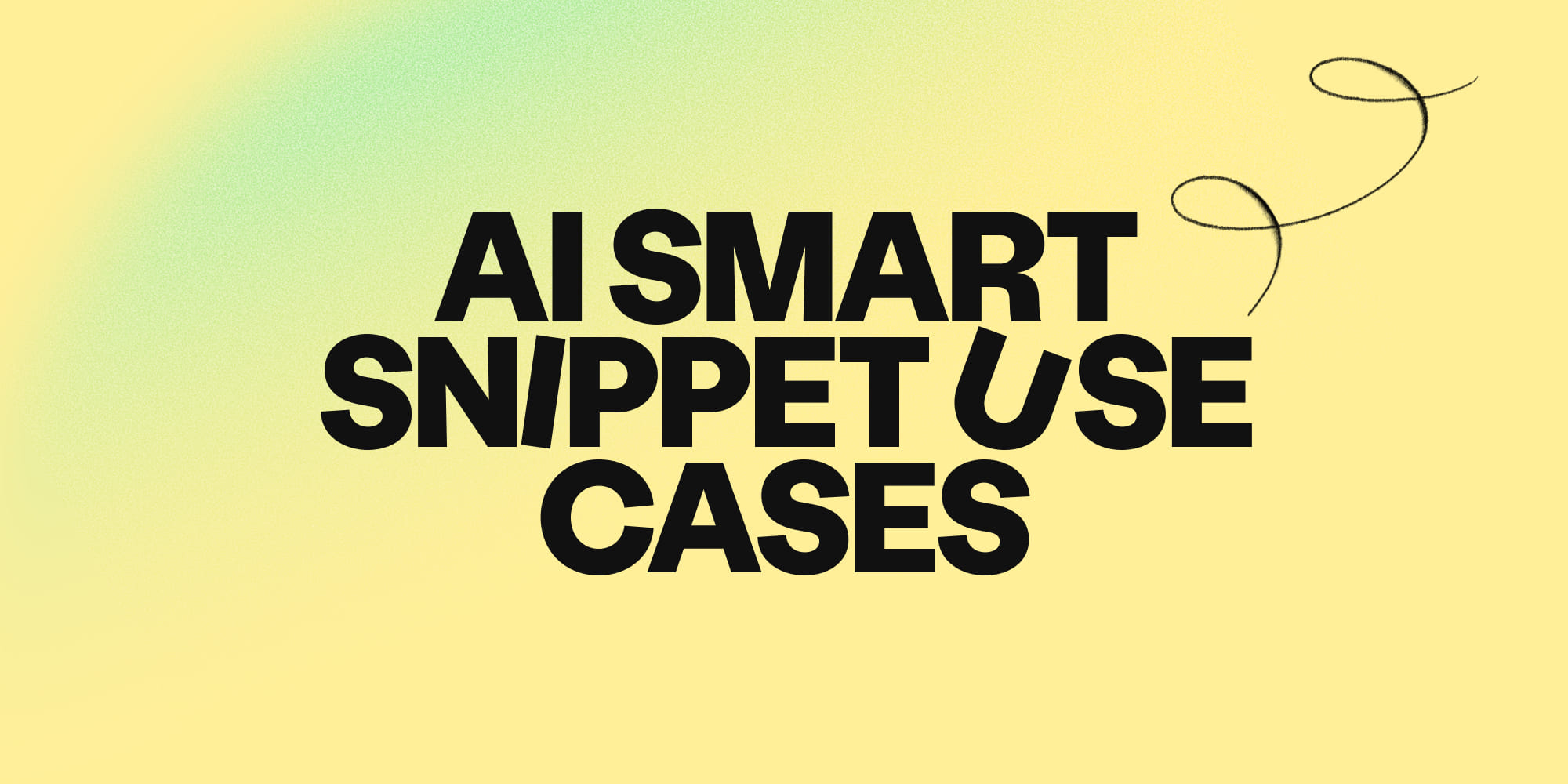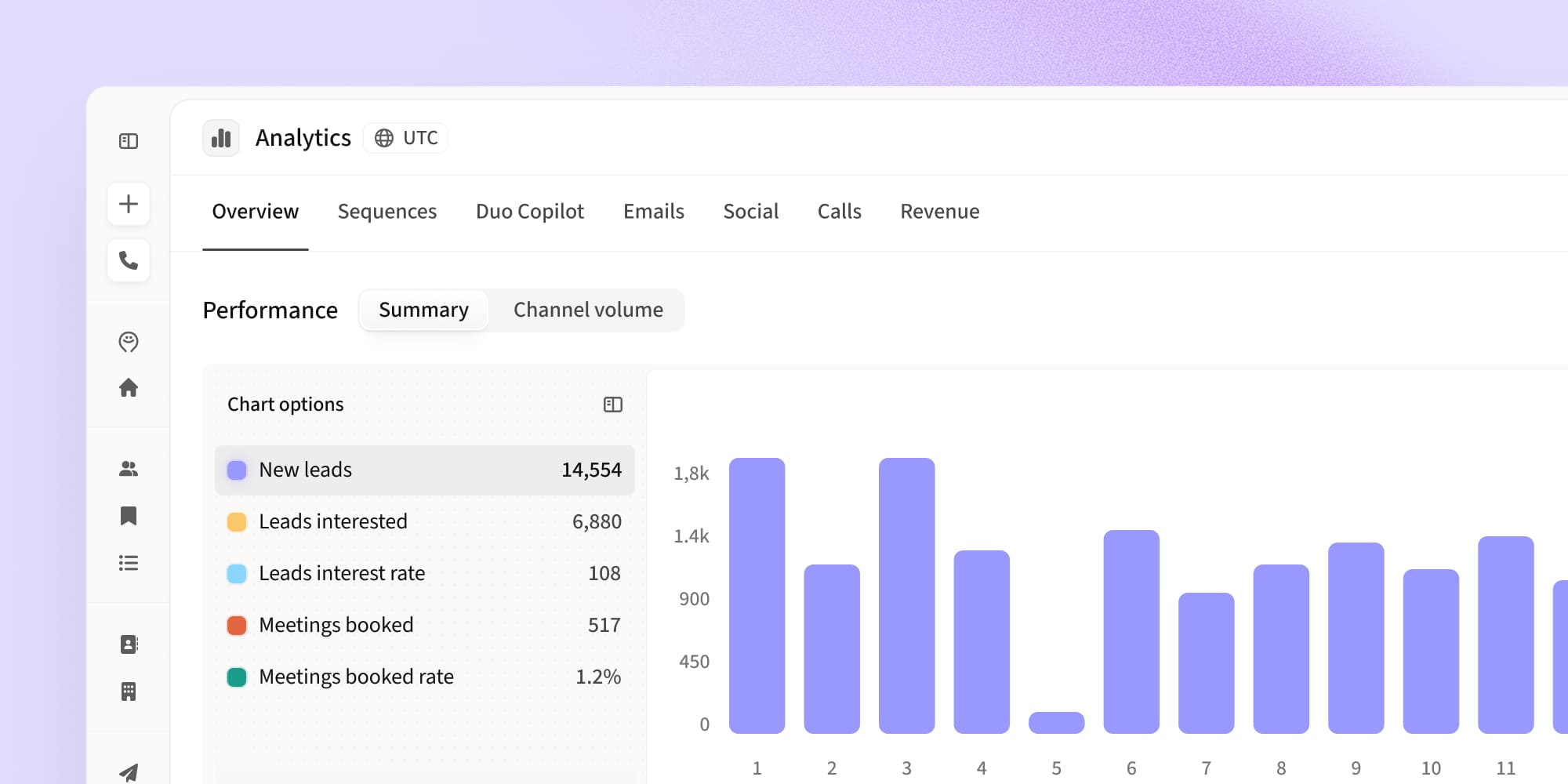Email spam tests - what they are and how do them
•
May 27, 2021

Introduction to email spam testing
Low open rates often indicate that your sales emails could be going to spam. But how do you confirm your suspicion?
When it comes to deliverability, you need to act quickly to prevent any future damage to your sales pipeline.
This article walks you through a quick and simple process for email spam testing that hundreds of our customers have used. You're able to check where your emails are landing and why they're going to spam - if you find them there - in less than 15 minutes.
At the end of this process, you’ll have a better understanding of what’s happening to your sales emails. Depending on each situation, we’ll give you clear steps you can take immediately to solve any issues your emails might have.
Ready to get started? 🚀
Tools for email spam testing - what do you need?
Only 3 things:
1. A way to monitor the open rates of your sales emails
Most outbound sales tools have open tracking set up by default. You’ll be able to see something like this 👇

Note: For deliverability reasons, you should always set up custom domain tracking when activating open tracking. You can see here how this is done on Amplemarket.
If you don’t use an outbound sales tool yet, make sure to manually track who opened your emails on a spreadsheet.
2. A process to monitor and identify emails at risk
Monitoring open rates will help you identify when you should worry about spam problems with your emails.
Think about a process you can implement internally to easily spot campaigns with low open rates, so you can act quickly. For example, you might set up a slack or email notification when a campaign has less than 40% or 50% in open rates 1 or 2 days after you sent an email.
3. Access to a few random email accounts
We recommend a basic setup of 4 accounts:
- 2 personal Gmail accounts
- 2 personal Outlook
If you want to be serious about this you can also add:
- 1 Business Gmail account (optional)
- 1 Business Outlook account (optional)
- 2-3 email accounts from any other email providers you might suspect your recipients use (e.g. Yahoo, etc)
Note: Ideally, these emails shouldn’t have any history with the email from where you’re sending the cold emails. So, make sure to create new accounts or ask a friend to monitor the tests for you.
When to test your emails for spam
You can run spam tests whenever you want. At Amplemarket, we highly recommend running spam tests when you notice a big drop in open rates or if your open rates were never high enough.
The benchmark we use for cold sales campaigns is a 40% open rate. If a campaign has less than a 40% open rate within the first 24h of the first touch, we run a spam test. We consider good open rates anything that’s above 70% after multiple touches.
If you want to be extra careful, you can run periodic spam tests. For example, you can test if your emails are going to spam every 3, 6, or 12 months, depending on how comfortable you are with deliverability best practices. The less comfortable you are, the more often you should test.
How to test your emails for spam
1. The trigger
First, you need a reason to test if your emails are going to spam. As suggested above, you can run email spam tests whenever:
- You’ve noticed open rates dropping below 40%
- It’s time to run a periodic test
- You’re just curious to know where your emails are landing

2. Make sure you have all the email accounts you need
As mentioned above, you’ll need at least 4 email accounts (2 Gmail accounts and 2 Outlook accounts). If you don’t have any, feel free to create them now or ask a friend to monitor them for you.
3. Send the test emails
Create a new campaign targeted at the email accounts you just created for this email spam test and hit send!

Make sure you use the same template that didn’t perform well (or whatever template you use regularly in case of a periodic test).

4. Open each mailbox and see where the email has landed
Time to face the truth. Open each mailbox you used to receive the email template and see where it’s landing.
This is how you should proceed for each situation:
- The primary inbox:
Congrats, you have a healthy deliverability score! Keep up the good work 💪

Note: Although you have a good deliverability score it doesn’t mean that you should be happy with the lower open rates that made you run this spam test. You now know that the low open rates aren’t caused by deliverability issues, so you’ll want to perform tests for different subject lines and content in order to increase your open rates.
- The promotions folder:
This doesn’t mean a bad deliverability score, but you can do better! We recommend you download our Deliverability Guide to learn how to improve it.

- The spam folder:
No worries, we can help you with this.
Finding your emails in spam is no need to panic. We are used to bringing email domains back to life like never before, even in the most complex issues.
As for now, we recommend you reduce, or even stop, email activity - at least with the email template that is having low open rates.

- Not delivered:
This is the least common situation, but it can happen to anyone. This means that you might be running into an email/domain configuration issue.
We recommend you look into this issue with your engineering team and test your emails with mail-tester.com. Solve all the issues found and test it again!
Ensuring your emails avoid the spam folder
If your messages land in spam during your tests, it is important you mark them as not spam! You can do this via the spam folder. It is also important you reply positively to those messages to improve your sender reputation.
Here are some deliverability best practices to help you maintain the health of your mailboxes and avoid spam:
- Set up the right technical configurations - SPF, DKIM, and DMARC
- Manage volume appropriately - don't overload individual mailboxes. Spread your outbound across different mailboxes and domains!
- Optimize your sender reputation - don't skip your mailbox preparation. Warm up your mailboxes and keep you inbound/outbound ratios balanced.
- Send quality content - avoid repetitive content, excessive attachments, or spammy keywords that will get you flagged.
- Protect your IP address reputation - remember that your deliverability could be affected by other activity on your shared IP, so consider setting up a dedicated IP address for your company's exclusive usage!
- Sign up for Google Postmaster Tools - keep an eye on your spam delivery rates in real-time with Google an avoid any nasty suprises.
For everything you need to know about avoiding spam and safeguarding your deliverability, check out our Ultimate Deliverability Guide and cheatsheet!
Best practices for email spam testing
In this article, we gave you a simple formula to test if your sales emails are going to spam. In summary, the process boils down to:
- Identify a sales campaign with less than a 40% open rate
- Create or ask for 4 email accounts (Gmail + Outlook)
- Send email template to the 4 email addresses you just created
- See where the emails are landing
- Landed in spam? Evaluate our Amplemarket deliverability support today.
Looking for an even easier way to test your emails for spam?
Amplemarket's platform will perform regular tests for you! Check out our Email Spam Checker or sign up for a demo to learn more!
Subscribe to Amplemarket Blog
Sales tips, email resources, marketing content, and more.