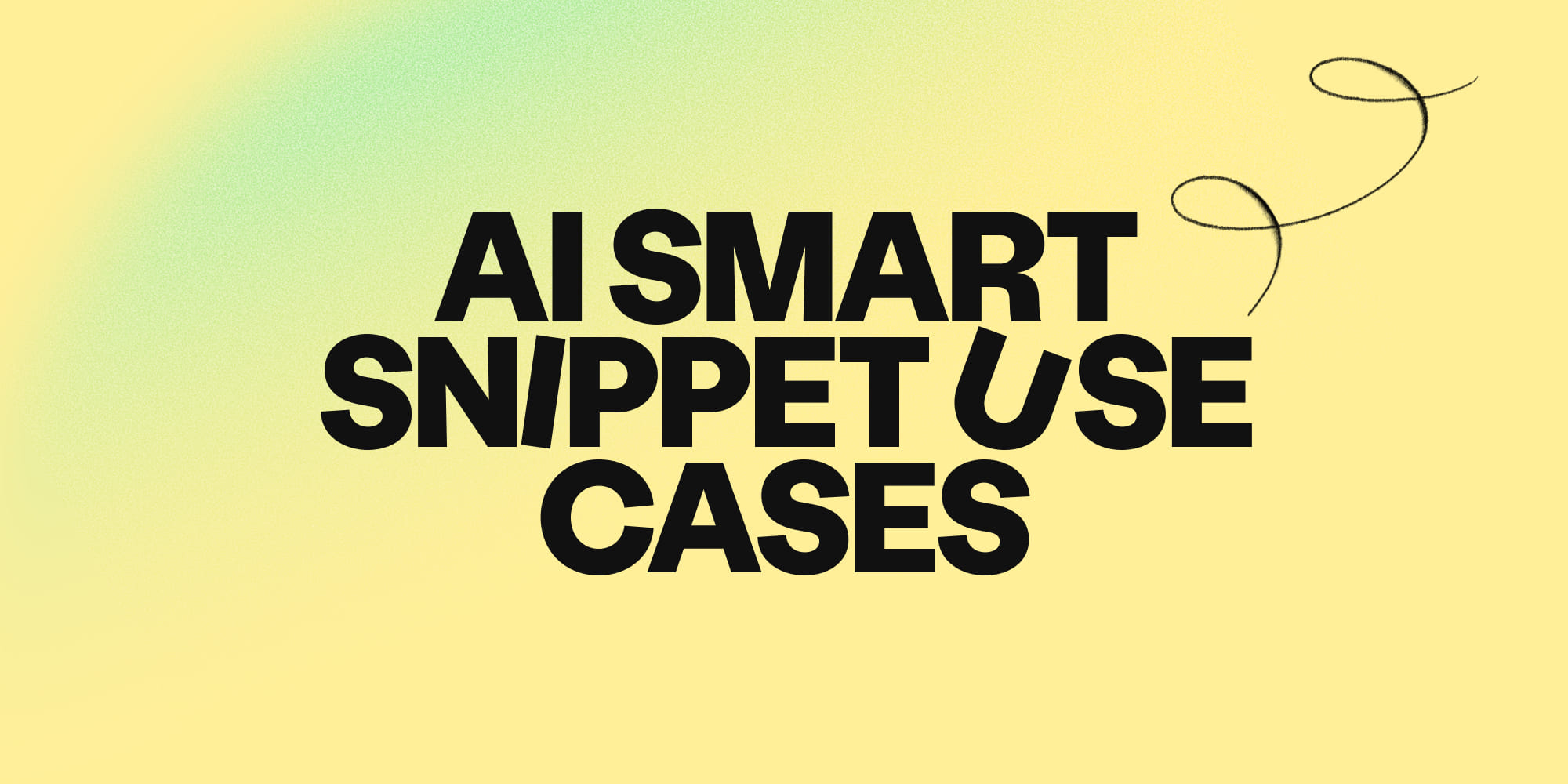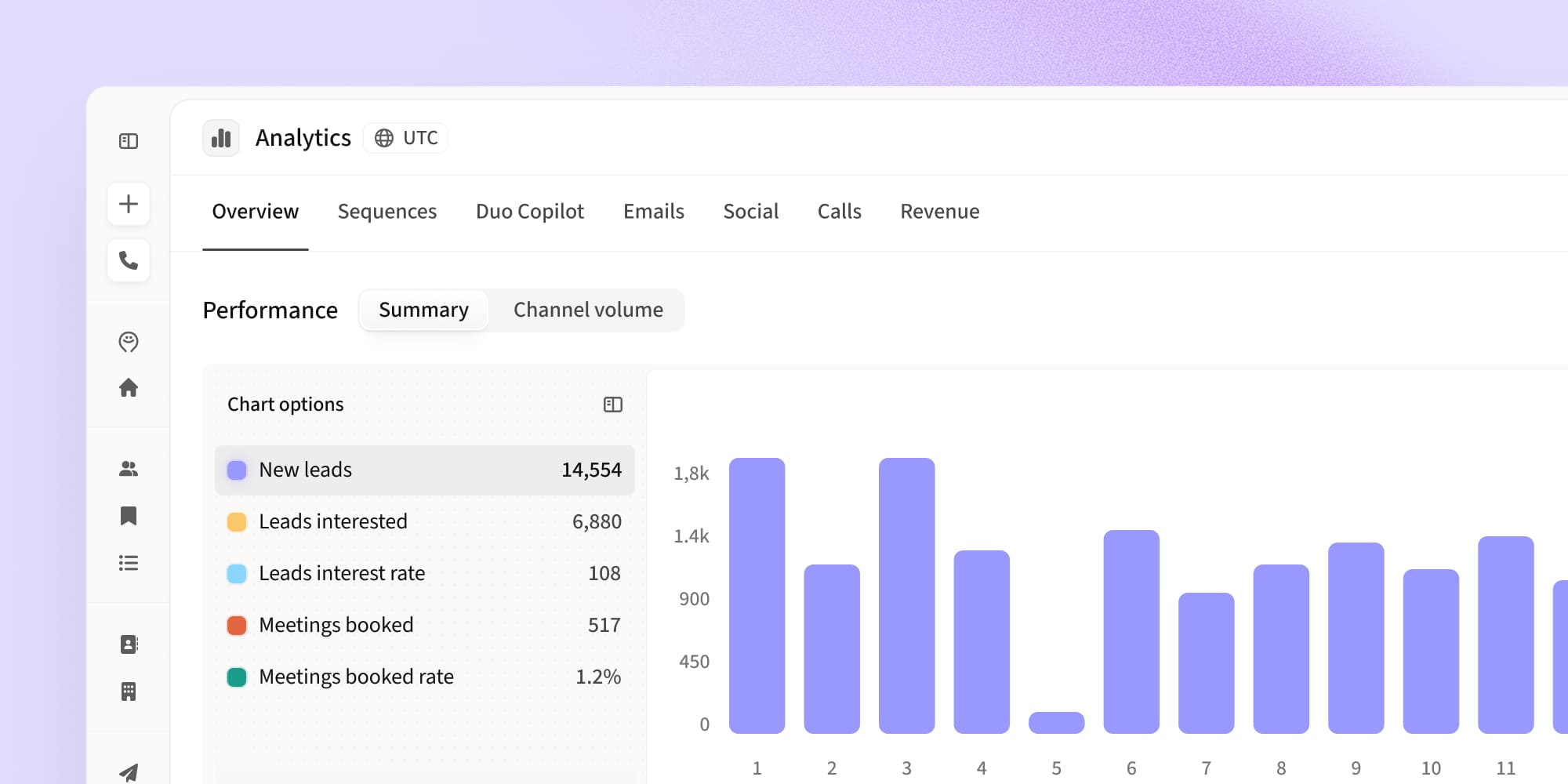How to find email addresses on LinkedIn in less than 5 minutes
•
April 2, 2024
.jpg)
LinkedIn is a powerhouse tool for finding and connecting with potential customers - where else can you see what your target audience are doing, saying, and working on right now?
However, extracting actionable contact information on the platform isn't always straightforward, and manually trawling through LinkedIn profiles becomes time-consuming, diverting precious time away from selling and nurturing leads.
We've got you covered with the best practices for finding email addresses on LinkedIn quickly and efficiently and uncover their contact details in less than 5 minutes!
How to find someone's contact information on LinkedIn: 3 quick manual methods
When prospecting on LinkedIn, there are two primary approaches to find the contact data you need: manual search and utilizing tools.
Both methods have their advantages and disadvantages in helping you uncover elusive email addresses.
Manual methods might be more time-consuming, but they're more likely to yield accurate and reliable information because it's data your prospect has added first-hand.
Here are 3 quick manual methods to start your search:
1. "Contact Info" section
One of the first places to check for contact information is the "Contact Info" section located just below the user's headline on their profile. While often overlooked, this section can provide valuable details such as email addresses, phone numbers, and social media links. Unfortunately, not all users choose to populate this section, so it's not always as useful as it could be!
2. Banner picture
If the "Contact Info" section yields no results, take a glance at the user's profile banner. Many users personalize their banners to include additional information about themselves, including contact details. While not as common as other methods, it's worth investigating before moving on.
3. LinkedIn bio:
Scrolling down to the user's bio section might also unveil their contact details. It's not uncommon for individuals to include their email addresses at the end of their "About" section as a call to action.
The easiest way to find someone's email from LinkedIn: use an email enrichment tool
While manual methods can be effective for finding individual emails, they lack scalability and efficiency. You're also dependent on whether or not your prospects have voluntarily disclosed their contact information on their profile - and for understandable reasons, many people don't.
The alternative to these manual methods is to find yourself a robust email extractor tool! This is a piece of software that cross-references your prospect's LinkedIn profile with an extensive business database to fetch their email address automatically.
Tools like Amplemarket's LinkedIn extension slot straight into your browser so you can pull prospect emails (and phone numbers) without leaving LinkedIn.
The best part about Amplemarket's email extraction feature is that it incorporates automatic email validation so you obtain the most reliable and up-to-date contact information out there. You get fast access to accurate personal business details rather than company-level, "info@" addresses or central switchboards.
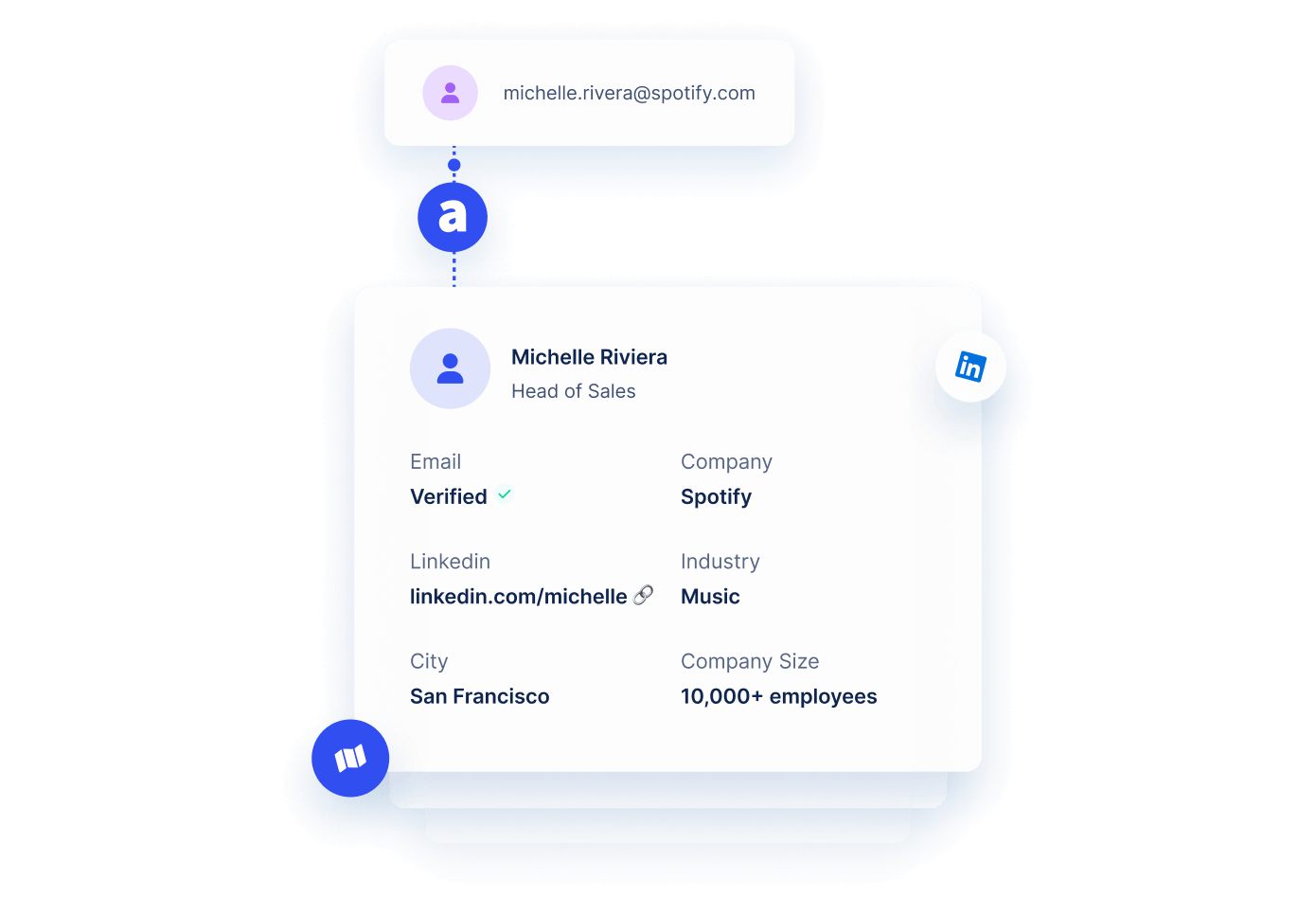
To find an email in seconds, all you need to to is:
- Install the Amplemarket Chrome extension and log into LinkedIn.
- Navigate to your prospect's profile page
- Click "Reveal email" in the extension
…and that's it!
How to enrich your LinkedIn contacts in bulk
Finding individual prospect emails in one thing, but what if you could reveal emails in bulk?
With Amplemarket, you can also extract emails from lists of prospects. All you need is a CSV list of your prospects or their LinkedIn URLs, and Amplemarket will do the rest.
Here's how it would work if you wanted to enrich your LinkedIn network:
- Log in to LinkedIn and go to your profile settings
- In the "Data privacy", click on "Get a copy of your data" and export your connections
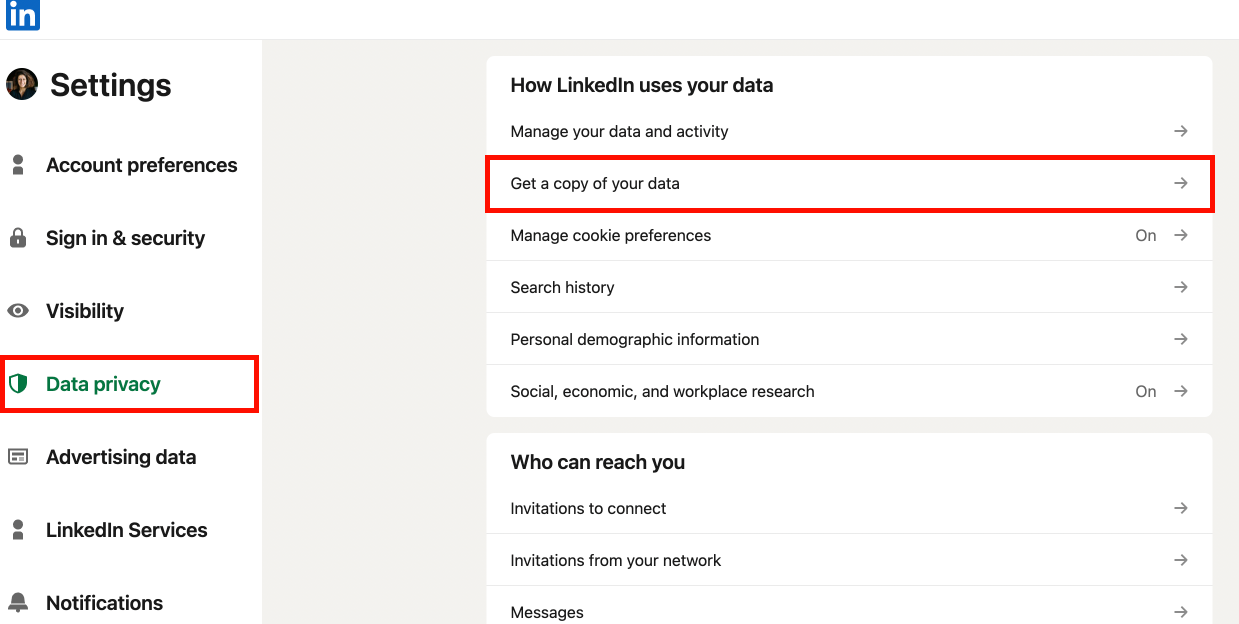
3. Upload your CSV list to Amplemarket and choose whether you want to enrich email addresses, phone numbers, or both.
4. Sync your newly-enriched contacts straight to your CRM via Amplemarket's integrations or add them to a new outreach sequence!
Make more out of your social selling on LinkedIn
You have a few options when it comes to sources contact information on LinkedIn, but by far the easiest, most scalable, and most efficient method is to leverage an email enrichment tool like Amplemarket.
With a decent email enrichment tool, you can uncover large amounts of emails in a matter of minutes without compromising on accuracy.
Ready to supercharge your prospecting efforts on LinkedIn? Sign up for a demo to see how you can unlock a new world of sales opportunities with Amplemarket's LinkedIn extension!
FAQs on finding email addresses on LinkedIn
How can you find someone's email address on LinkedIn?
To find someone's email address on LinkedIn, you can start by checking the "Contact Info" section of their profile, where some users list their email addresses. Additionally, reviewing their profile banner or bio might reveal contact information. For a more efficient approach, consider using an email enrichment tool like Amplemarket, which automates the process by cross-referencing LinkedIn profiles with a business database.
Is it legal to get email addresses from LinkedIn?
Obtaining email addresses from LinkedIn is legal if done within the platform's terms of service and privacy policies. LinkedIn's policies prohibit scraping or using unauthorized tools to extract data, so it's crucial to use approved methods and tools to ensure compliance.
How do you scrape an email on LinkedIn?
Scraping email addresses from LinkedIn involves extracting data from profiles using automated tools or scripts. However, LinkedIn's terms of service strictly prohibit unauthorized scraping activities. To ethically and legally obtain emails, make sure you use legitimate email enrichment tools that adhere to LinkedIn's policies and privacy standards.
How can I find an email address by name on LinkedIn?
To find an email address by name on LinkedIn, first, search for the person using LinkedIn's search feature. Review their profile for any contact details in the "Contact Info" section, profile banner, or bio. For a more efficient method, use an email enrichment tool like Amplemarket that can automatically match names with email addresses from extensive business databases.
Subscribe to Amplemarket Blog
Sales tips, email resources, marketing content, and more.