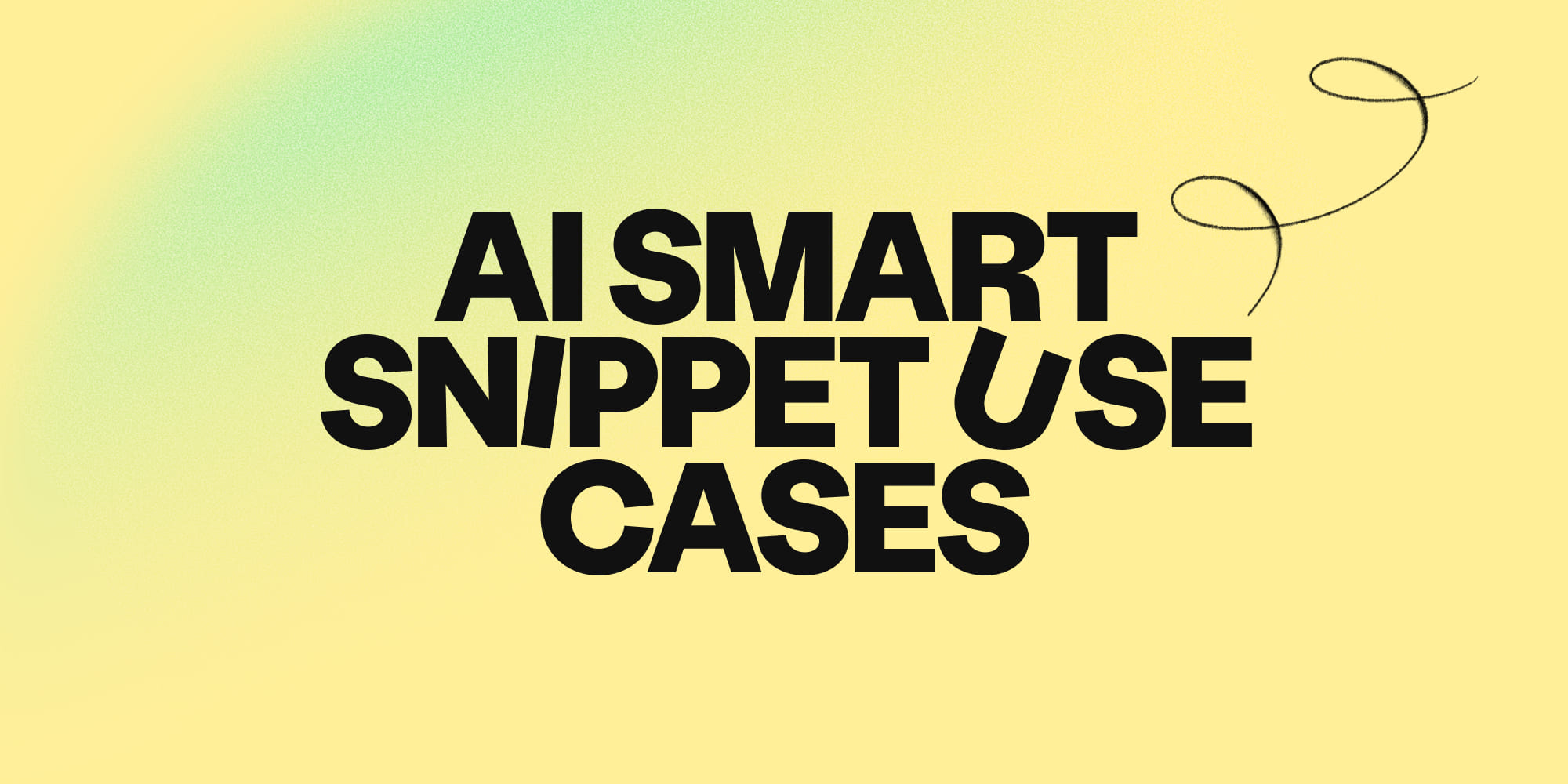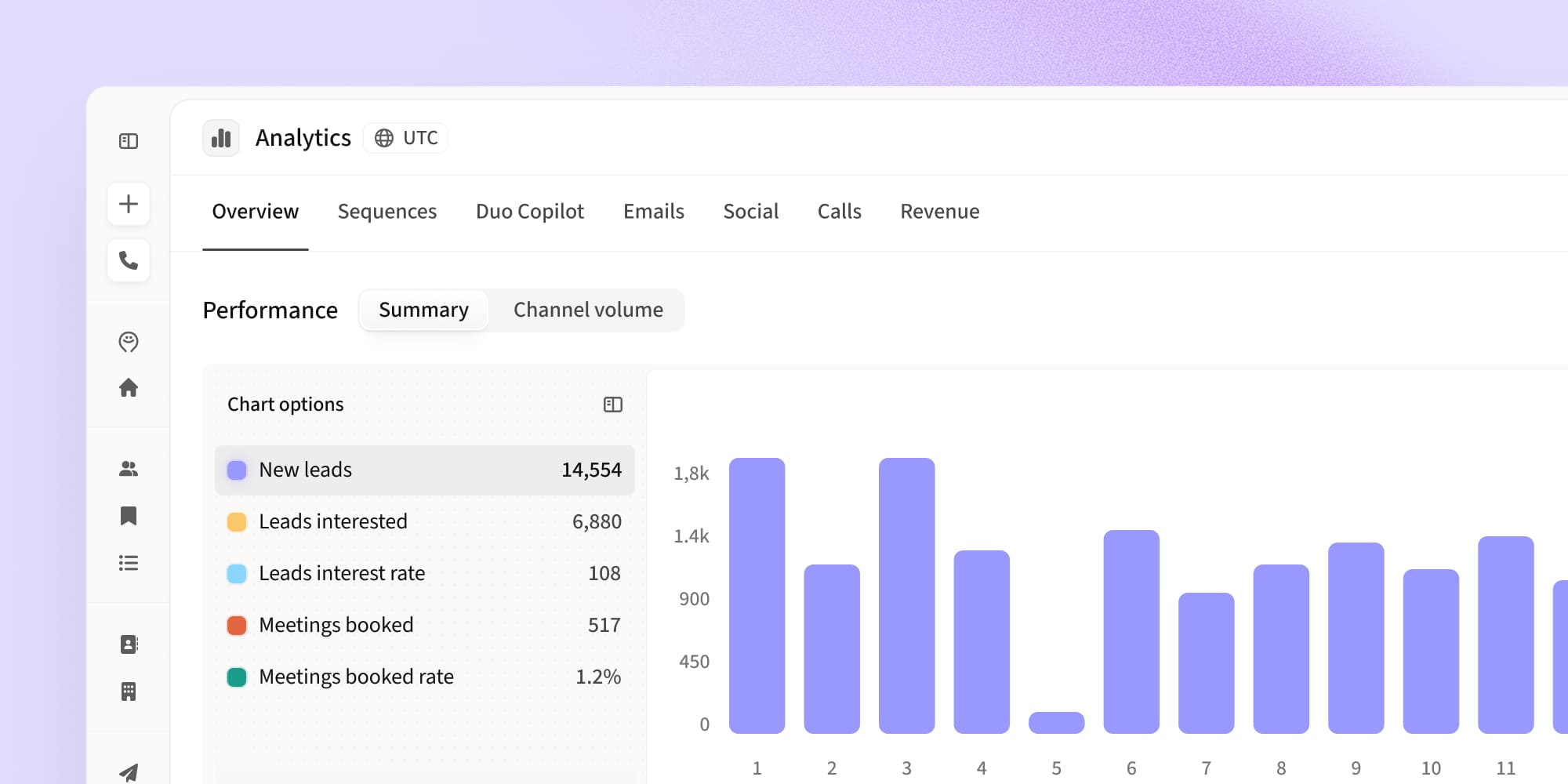Prospecting secret: How to scrape data from Google search results
•
June 30, 2024

Scraping Google search results for B2B prospecting
The ability to perform precise Google searches and obtain relevant results is a superpower that is easy to acquire but most people miss!
The goals of this post are:
- to provide simple and tangible examples to help you gain this superpower
- to show you how you can leverage Google for prospecting.
Google search operators: How do they enhance your search capabilities?
Google search operators (also known as “advanced operators”) are commands that extend the capabilities of regular text searches. With Google search operators you can do anything from market analysis, prospecting people on LinkedIn, retrieving fundraising news, finding emails, etc. Understanding the basics of Google search operators will drastically improve the quality of your search results and make web scraping Google search results more efficient.
How do Google search operators work?
Even though there are lots of search operators for you to use, they usually follow a similar syntax like this one:

Save time with these useful search combinations for web scraping Google search results
Here are some examples of basic search operators:
Google search operators for sales
Find: Google spreadsheets that include “startups” and “2024” in the title
Use case: This search will provide you with several links to lists of Google spreadsheets with data about startups and the year 2024. For example, if you offer services for startups that are hiring remotely you’ve just found a list with 900+ potential leads.
Google search operators for growth
Find: List of LinkedIn profiles that mention “Founder” and the words “We’re hiring”
Use case: This search should retrieve a list of founders at startups/companies that are hiring and managing a growing team. For example, if these founders match with your ICP you can directly click on the link and reach out to this person.
Google search operators for marketing
Find: Google docs that contain the words “SaaS”, “conference” and “2020” in the body
Use case: This search should find you documents related to SaaS conferences in 2020. For example, you can find lists to make sure you don’t miss out on any important event in your industry. Furthermore, you can connect with thousands of potential customers by making sure you attend and reach out to the people participating in these conferences.
Scraping web data for industry insights
Find: Airtable bases/lists that contain “investors” in the URL
Use case: Airtable has been creating tons of content with relevant lists that help you access more information about companies. For example, here you can find lists of investors that may be relevant to your fundraising needs or that fit your ICP. Keep in mind that these lists not only provide you with the names of the investors, but they also share relevant information about each one of them.
Google search operators for market research
Find: Industry reports from multiple sources
Use case: This search will help you stay up to date with your industry trends. With a quick search you can immediately find the most relevant docs for your market research activities.
Additional use cases for scraping data from Google search results
You can apply your search operators to various otheruse cases beyond prospecting. Here are a few examples:
1. Competitor analysis
You can gain insights into your competitors' strategies and performance by looking at public reviews and discussion on social media via your Google search results.
2. Pricing intelligence
Understanding spending expectations amongst your target audience and what your other vendors charge for their solutions will help inform your own pricing strategy so you position yourself competitively.
3. Market research
Analyzing scraped Google search results can help you identify market demands, consumer behavior and trending interests that will inform your go-to-market strategy.
Google search results scraping for prospect research
I hope these examples will help you gain a better understanding of how Google search operators work and save you huge amounts of time during your prospecting initiatives.
If you want to learn more about successful B2B prospecting tactics that save you a lot of time and help you convert more qualified leads, you may find these resources helpful:
👉 11 B2B Lead Generation Strategies & Tactics to close more deals in 2021
👉 Amplemarket Lists - here you can find several manually curated lists of companies based on relevant information from our database for free.
FAQs on scraping google search results
Are you allowed to scrape Google search results?
Scraping Google search results is legally complex. Google's Terms of Service prohibit automated scraping of their search results, and violating these terms can lead to legal action or IP blocking. However, the legality of web scraping varies by jurisdiction and purpose. It can be legal under certain circumstances, such as personal use or with explicit permission. It's crucial you check the legislation, follow website terms, and use ethical scraping methods to avoid legal issues.
Can you scrape Google search results in Python?
Yes, you can scrape Google search results in Python using web scraping tools like BeautifulSoup and requests. The process involves fetching the HTML content of a Google search results page with requests and parsing it using BeautifulSoup to extract the desired data. However, challenges such as IP bans, changes in Google's structure, and potential legal issues can arise, making it a complex task.
Is it legal to scrape Google Trends?
Yes, it is legal to scrape publicly available data from Google Trends, but you must review and comply with Google's terms of service and applicable laws. Also, be mindful of any rate limits or restrictions imposed by Google to avoid potential issues.
Is there a limit to Google Search scraping?
Yes, there is a limit to Google Search scraping. A Google SERP API can return up to 300 results per keyword. To obtain more than the default 100 results, you need to specify the number using the depth parameter. Your account will be charged for every 100 results.
Subscribe to Amplemarket Blog
Sales tips, email resources, marketing content, and more.